Top 10 Tips For A New Business Website
Are you launching a new business website and wondering where to start? My expert list of the top 10 tips for a new business website will help. If you need a expertly crafted and bespoke website in Bournemouth, Poole or Dorset I can help. Get in touch today for a chat! Anyway on to the top tips for a new website.
Table Of Contents
- Choose A Domain Name
- User-Friendly Website Design
- Mobile-Friendly Web Design
- High-Quality Relevant Content
- Search Engine Optimisation (SEO)
- Customer Contact
- Simple Navigation Menu
- Social Media
- Customer Reviews
- SSL Certificate
Choose A Clear Memorable Domain Name
A domain name is the address of your website, and it’s important to choose one that is both clear and memorable. A clear domain name is easy to spell and understand, and it accurately reflects the content of your website. A memorable domain name is one that sticks in the mind of your potential customers and helps them to easily find and return to your site.
When choosing a domain name, it’s a good idea to keep it as short and simple as possible. Avoid using hyphens, numbers, and abbreviations, as these can make it harder for people to remember and type your domain name correctly. It’s also a good idea to choose a domain name that is relevant to your business and industry, as this can help with search engine optimisation (SEO) and improve your chances of ranking well in search results.
My usual place to check if a website domain is available is Namecheap
Use A Professional And User-Friendly Website Design
Having a professional and user-friendly website design is important for the success of your online business. A professional design can help to establish credibility and trust with your customers, while a user-friendly design can make it easier for visitors to navigate your website and find the information they need.
Check out my Web Design Services to give you an idea of professional web design in Bournemouth.
Here are some tips for creating a professional and user-friendly website design:
- Use a consistent layout and colour scheme throughout your website
- Use high-quality images and graphics that are relevant to your business
- Make sure your website is easy to navigate, with a clear hierarchy and logical organisation of content
- Use headings, subheadings, and bullet points to break up text and make it easier to read
- Use responsive design to ensure that your website looks good and works well on different devices
- Include calls to action to encourage visitors to take specific actions on your website
When creating a new website I usually use Elementor for all my custom WordPress web designs.
Overall, the key to a professional and user-friendly website design is to focus on creating a positive user experience that helps visitors easily find the information they need and encourages them to take action.
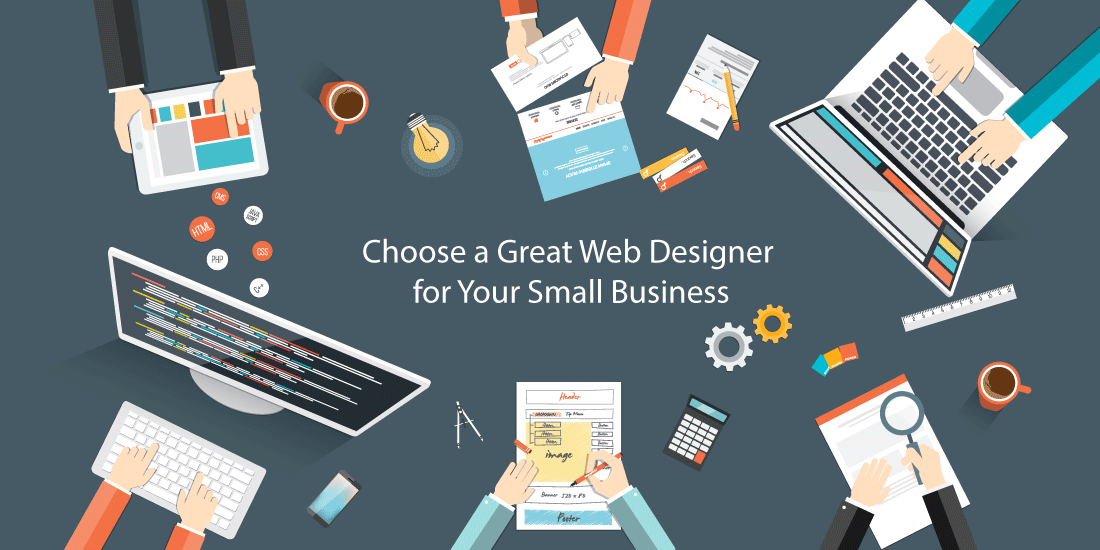
Make Sure Your Website Is Mobile-Friendly
A mobile-friendly website is one that is designed to be easily accessible and user-friendly on mobile devices such as smartphones and tablets. This is important because more and more people are using mobile devices to access the internet, and if your website is not mobile-friendly, it may be difficult or impossible for them to use it. I create responsive website in Bournemouth, Poole and Dorset. Contact me today if you want a beautifully designed bespoke WordPress website.
To make your website mobile-friendly, you should consider the following:
Use responsive design: Responsive design is a technique that allows your website to automatically adjust its layout and formatting to fit the screen size and resolution of the device being used to view it. This ensures that your website looks good and is easy to use on any device.
Use large, easy-to-tap buttons: On a mobile device, users may have difficulty tapping small buttons or links. To make your website easier to use on a mobile device, use large buttons and links that are easy to tap with a finger.
Use a simple, uncluttered layout: On a small screen, a cluttered layout can be difficult to navigate and read. Use a simple, uncluttered layout that makes it easy for users to find what they are looking for.
Optimise images and videos: Large images and videos can take a long time to load on a mobile device, so it’s important to optimised them for the web. Use image compression tools and consider using responsive images to ensure that your website loads quickly on mobile devices.
You can test how mobile-friendly your website is using Google's Mobile-Friendly Test
Overall, making your website mobile-friendly is essential for providing a good user experience to the increasing number of people accessing the web from mobile devices.
Include High-Quality Relevant Content On Your Website
Here are some tips for creating a professional and user-friendly website design:
- It helps to establish your website as a credible and trustworthy source of information
- It can help to attract and retain visitors by providing value and meeting their needs
- It can improve your search engine rankings by showing search engines that your website is relevant and useful to users
To ensure that the content on your website is high-quality and relevant, you should consider the following:
Use original, well-written content: Use your own words and ideas to create content that is unique and informative. Avoid copying content from other websites, as this can result in penalties from search engines and can damage your credibility.
Use formatting and structure to make your content easy to read: Use headings, subheadings, and bullet points to break up text and make it easier to scan. Use short paragraphs and sentences to make your content easy to understand.
Include images, videos, and other multimedia: In addition to text, consider using images, videos, and other multimedia to make your content more engaging and interesting.
Keep your content up-to-date: Make sure to regularly update your content to ensure that it remains relevant and useful to your visitors.
My recent article on website UX and making your website more usable can be read here Website User Experience
Overall, by creating high-quality and relevant content, you can provide value to your visitors and improve the chances of your website ranking well in search results.
Search Engine Optimisation (SEO) For Your Website
Search engine optimisation (SEO) is the process of improving the ranking of a website in search engine results pages (SERPs) in order to attract more organic (non-paid) traffic. There are many factors that can affect the ranking of a website in search results, and SEO involves optimising these factors to improve a website’s ranking and visibility.

Here are some tips for optimising your website for Google search results and rankings:
Use relevant and targeted keywords: Identify the keywords that your target audience is using to search for products or services related to your business, and use these keywords throughout your website, including in your page titles, headings, and content.
Use descriptive and informative page titles and headings: Page titles and headings should accurately and clearly describe the content of the page, and should include keywords where appropriate.
Use alt tags to describe images: Alt tags are short descriptions of images that are used by search engines to understand the content of the image. By using alt tags, you can help search engines understand what your images are about and improve the chances of your images appearing in image search results.
Use internal and external links: Linking to other relevant and high-quality websites can help to improve your website’s credibility and ranking in search results. Similarly, linking to your own pages within your website can help to improve the visibility of your pages and make it easier for search engines to understand the structure and content of your website.
Overall, SEO is an important aspect of running an online business, as it can help to improve the visibility and credibility of your website, and ultimately drive more traffic and sales to your business.
Check out my SEO services in Bournemouth and Dorset for help with your business - SEO Services
Make It Easy For Customers To Contact You
Making it easy for customers to contact you is important for building trust and providing good customer service. By providing multiple ways for customers to reach you, you can make it easier for them to get in touch with you when they have questions, concerns or feedback.
Here are some ways to make it easy for customers to contact you:
Include a contact form on your website: A contact form allows customers to send you a message directly from your website. Make sure to include clear instructions on how to use the form, and be sure to respond to messages promptly.
Include your email address: Make it easy for customers to contact you directly by providing your email address on your website. You can also consider using a contact management tool like a CRM (customer relationship management) system to help you keep track of and respond to customer inquiries.
Include your phone number: If you are willing to speak with customers over the phone, consider including your phone number on your website. This can be especially useful for customers who prefer to speak with someone directly or who need immediate assistance.
Use social media: Many businesses use social media as a way to connect with customers and provide customer service. Consider setting up accounts on platforms like Facebook, Twitter, and Instagram and using them to interact with customers and respond to their enquiries.
Overall, providing multiple ways for customers to contact you can help to build trust and improve the customer experience, which can ultimately lead to more sales and a stronger business.
Clear And Simple Navigation Menu
A navigation menu is a list of links that allow visitors to easily access different pages on your website. Having a clear and simple navigation menu is important for helping visitors find what they are looking for and for improving the user experience on your website.
Here are some tips for creating a clear and simple navigation menu:
Keep it short and sweet: A long, complicated navigation menu can be overwhelming and confusing for visitors. Instead, focus on including only the most important and relevant links in your navigation menu.
Use descriptive and clear link text: The text of your navigation links should accurately and clearly describe the content of the page they lead to. Avoid using vague or ambiguous link text.
Organise your links logically: Group your links in a logical and intuitive way to make it easy for visitors to find what they are looking for.
Use drop-down menus for subcategories: If you have a large number of pages on your website, you can use drop-down menus to organise them into subcategories and make it easier for visitors to find what they are looking for.
Use a search bar: If you have a large website or if your visitors may be looking for specific pieces of information, consider including a search bar in your navigation menu. This can make it easier for visitors to find what they are looking for.
Overall, a clear and simple navigation menu is an important part of creating a good user experience on your website. By making it easy for visitors to find what they are looking for, you can improve the chances of them sticking around and exploring your site.

Social Media To Promote Your Website And Connect With Customers
Social media is a powerful tool that can be used to promote your website and connect with customers. By setting up accounts on social media platforms and sharing content from your website, you can drive traffic to your site and increase awareness of your business.
Here are some tips for using social media to promote your website and connect with customers:
Choose the right platforms: Not all social media platforms are right for every business. Choose the platforms that are most relevant to your target audience and that align with your business goals.
Create a content strategy: Develop a plan for what types of content you will share on social media and how often you will post. Consider sharing a mix of content, including blog posts, product updates, behind-the-scenes glimpses, and customer testimonials.
Use hashtags: Hashtags are words or phrases preceded by the # symbol that are used to group together related content on social media. By using relevant hashtags in your posts, you can make it easier for people to discover your content and connect with other users who are interested in similar topics.
Engage with your followers: Social media is a two-way conversation, so make sure to respond to comments and messages from your followers. This can help to build relationships and establish your business as a trusted and responsive resource.
Use paid advertising: While organic reach on social media can be limited, you can use paid advertising to reach a wider audience. Many social media platforms offer targeted advertising options that allow you to reach specific audiences based on demographics, interests, and other factors.
Overall, using social media to promote your website and connect with customers can be a powerful way to drive traffic and build relationships with your audience.
Customer Reviews And Testimonials
Including customer reviews and testimonials on your website can be a powerful way to build trust and credibility with potential customers. By sharing positive feedback from real customers, you can demonstrate the value and quality of your products or services and encourage visitors to contact you and use your services.
Here are some tips for including customer reviews and testimonials on your website:
Ask for reviews and testimonials: Reach out to satisfied customers and ask if they would be willing to write a review or provide a testimonial. Make it easy for them to do so by providing a link to an online review form or by asking them to email you their thoughts.
Use a variety of review platforms: Consider using a variety of review platforms, including your own website, social media, and third-party review sites like Google Reviews and Yelp.
Display reviews prominently: Place customer reviews and testimonials in a prominent location on your website, such as on your homepage or product pages. This can help to catch the attention of visitors and encourage them to read the reviews.
Use quotes and images: Consider using quotes from reviews or testimonials in your marketing materials or on your website. You can also use images of customers or their written reviews to add visual interest and authenticity.
Respond to negative reviews: If you receive negative reviews, it’s important to respond in a professional and constructive way. This can show potential customers that you take customer feedback seriously and are willing to address any issues that may arise.
Overall, customer reviews and testimonials can be a valuable asset for your business and can help to build trust and credibility with potential customers.
Website SSL Certificate
Having a secure website is important for both the security of your website and the privacy of your users. One way to ensure the security of your website is by using HTTPS (HyperText Transfer Protocol Secure) and having an SSL (Secure Sockets Layer) certificate.
HTTPS is a protocol for securely transmitting data over the internet. It works by encrypting the data sent between a web server and a client, such as a web browser. This ensures that the data cannot be intercepted or tampered with by third parties.
An SSL certificate is a digital certificate that authenticates the identity of a website and encrypts the information sent to the server using SSL technology. When a website has an SSL certificate, the URL will typically begin with “https” instead of “http,” and the website will display a padlock icon in the address bar to indicate that it is secure.
Most web hosts automatically provide an SSL certificate these days but make sure it works and gets updated/renewed when required.
Final Thoughts
Well done it you read though all of this post! it was a long one for sure. I do hope some of these tips will help you navigate the ever changing waters of the online world.
As always if you're looking a new website or want advice on your current one then contact me for a chat. I provide affordable Web Design Bournemouth , Poole and Dorset.
Let's Talk
Please contact me for a chat to see how I can help you with a new or updated website
Contact Me
